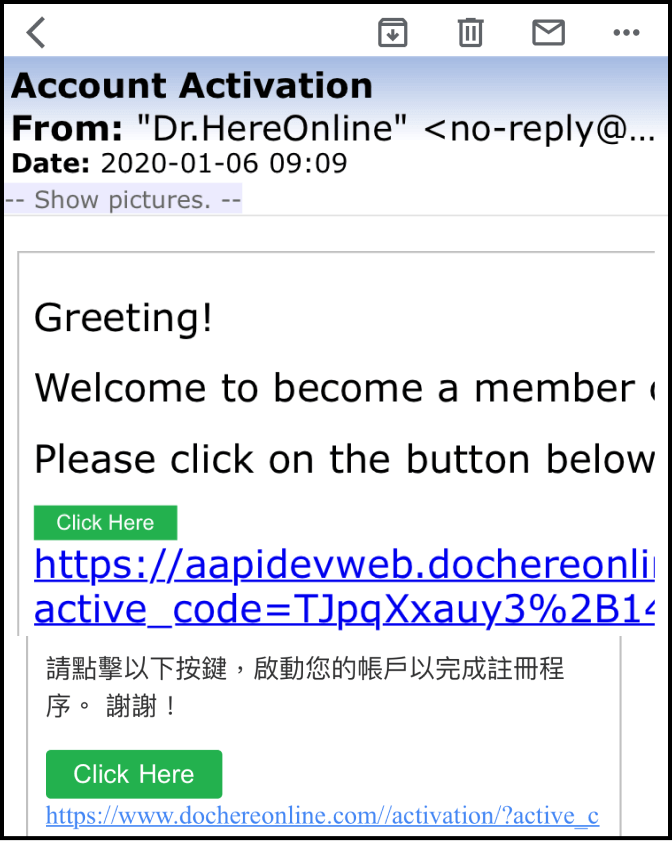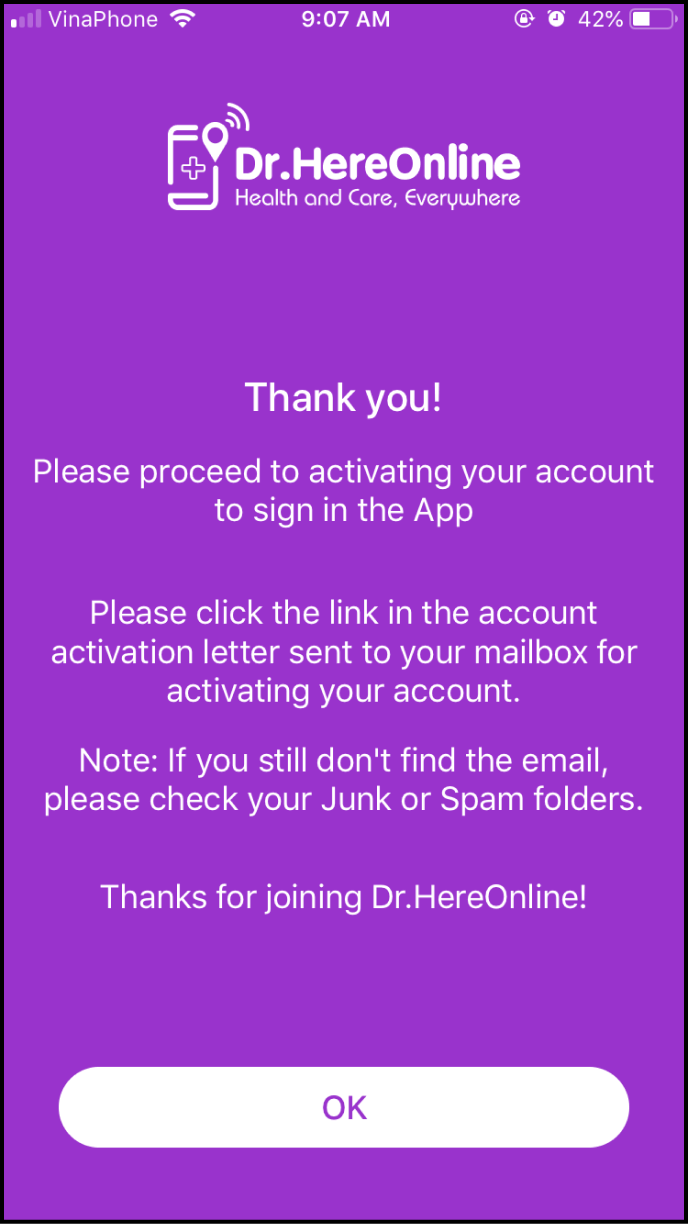Step 1 Download Dr.HereOnline
Please go to the App Store on your mobile phone and type "Dr.HereOnline" in the search area. Select the purple Dr.HereOnline Member App to download
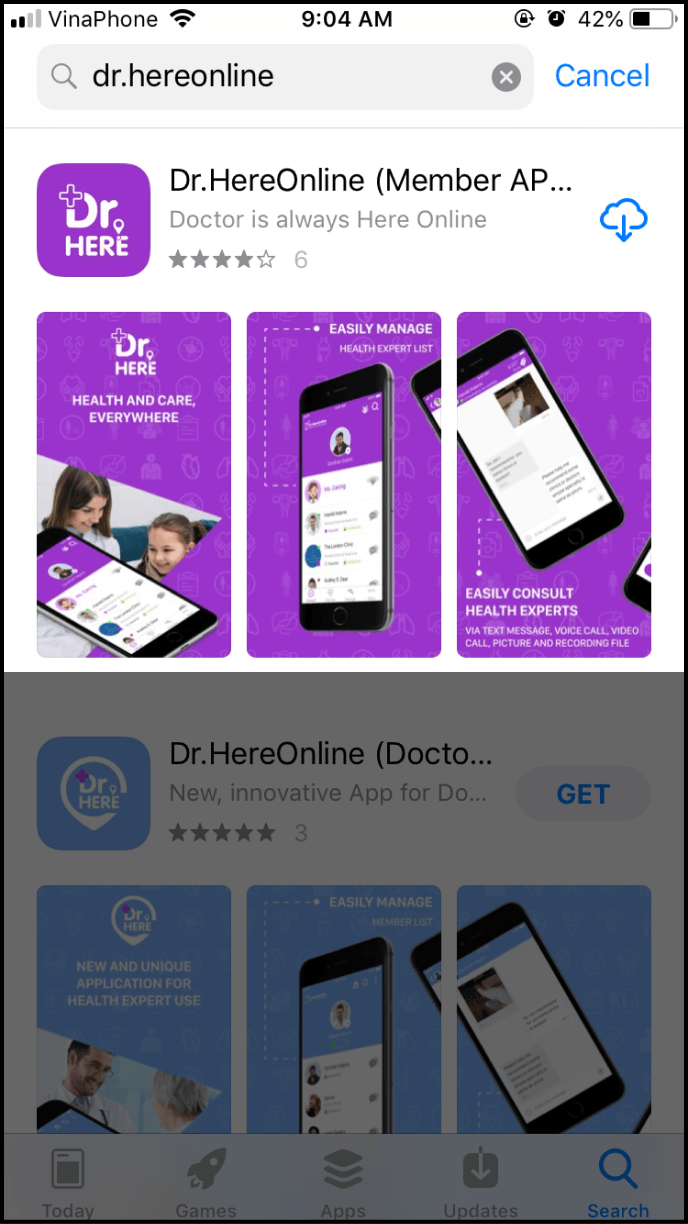
Step 2 Sign up for a Member Account
2-1. Enter your email and password to sign up
Open the Dr.HereOnline Member App and click Create a new account
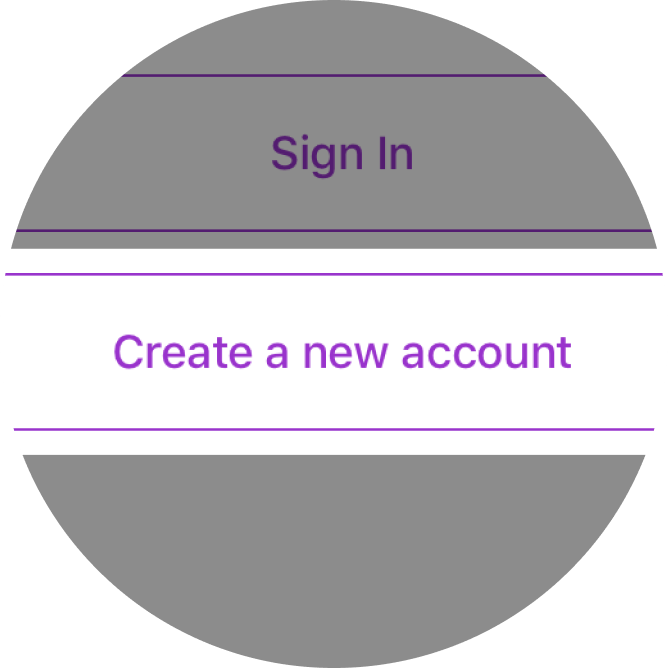
Enter your email & password, then click Create account
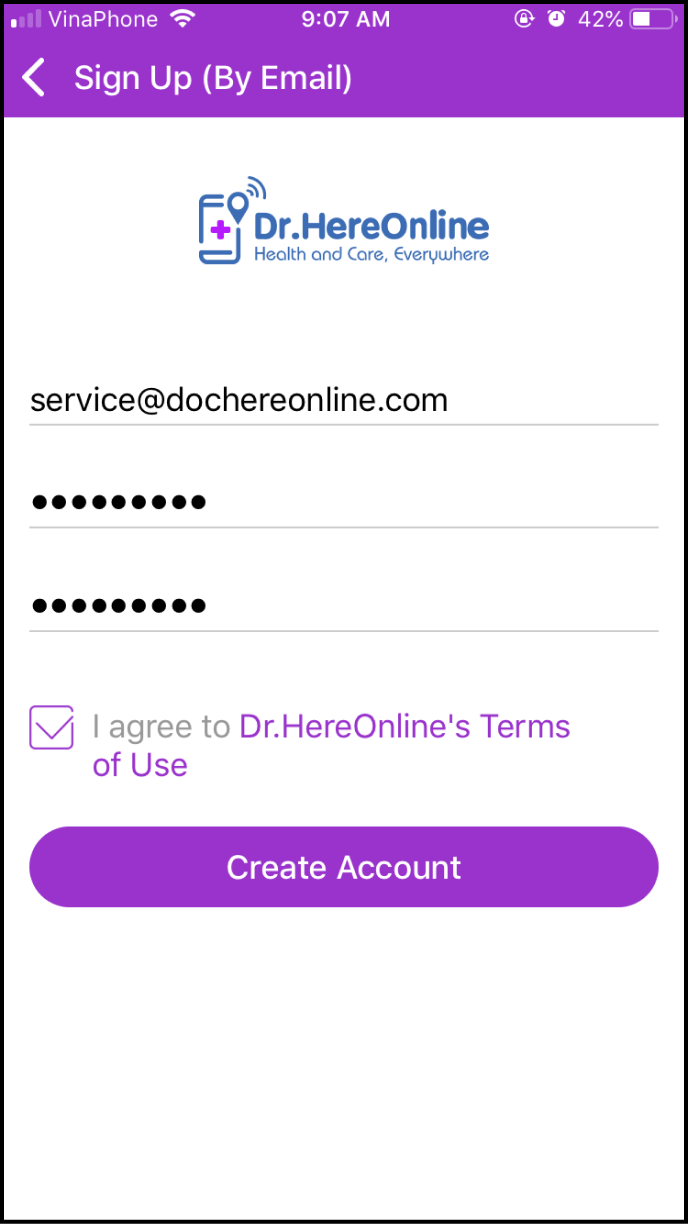
2-2. Receive your email verification letter
Check the registered email account and click on the link in the verification letter to complete account activation