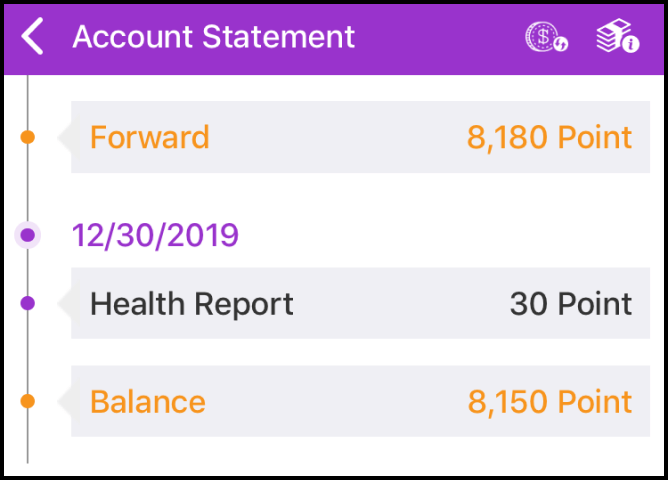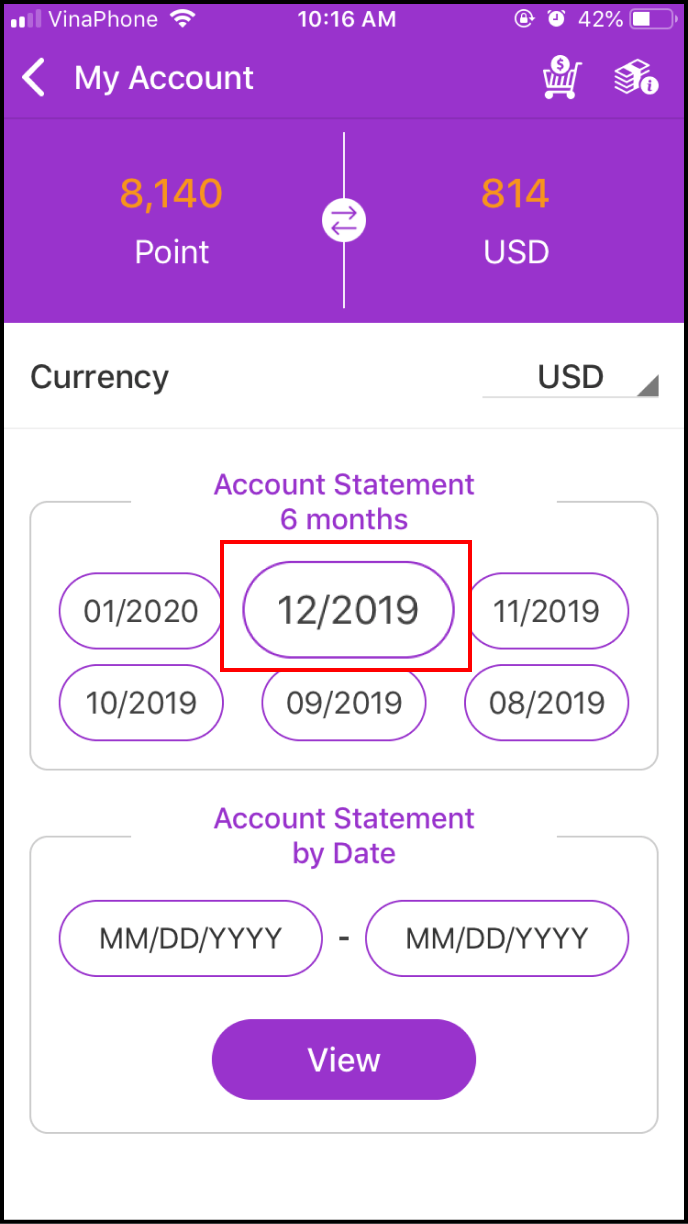Step 1 How to purchase Credit Points
1-1. Access My Account
Click More in the bottom right corner of the main screen and choose "Buy Points."
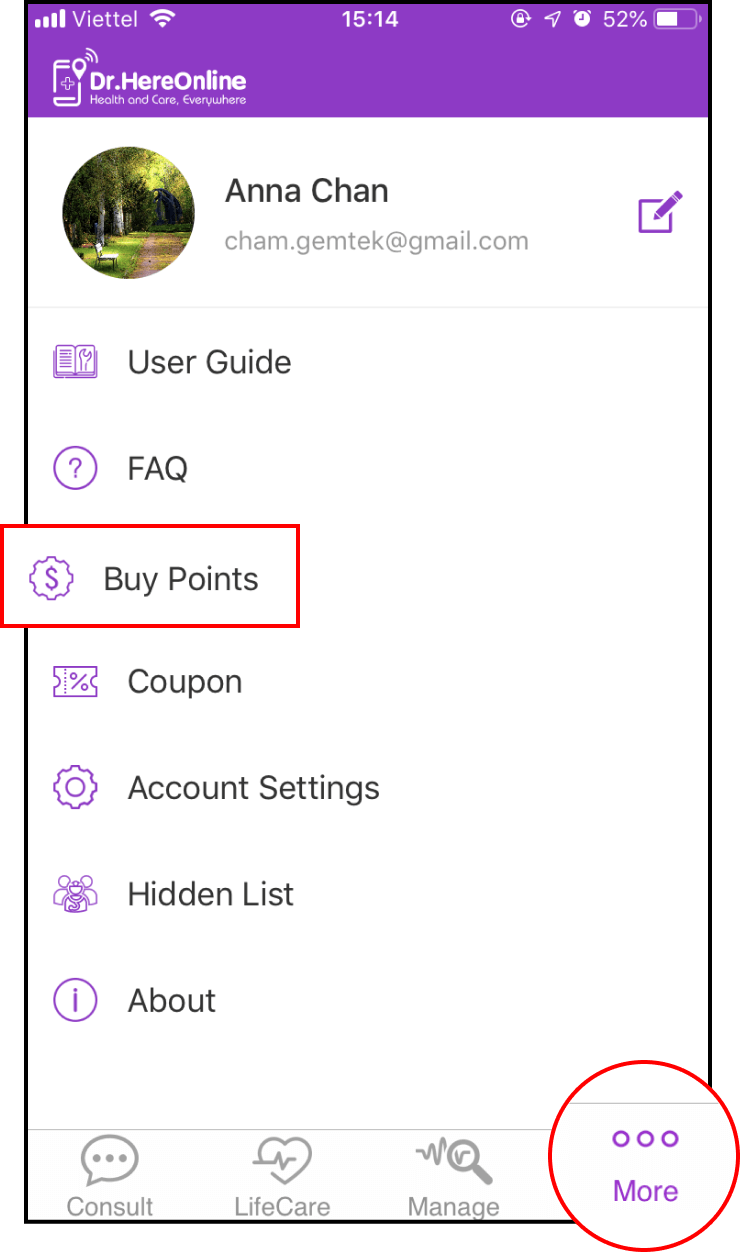
1-2. View your account balance
To change the currency unit in the Buy Points screen, select your preferred unit under Currency.
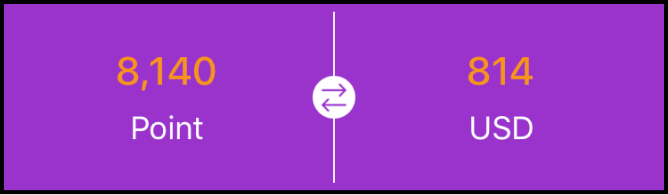
You can see your remaining Credit Points and the equivalent monetary value.
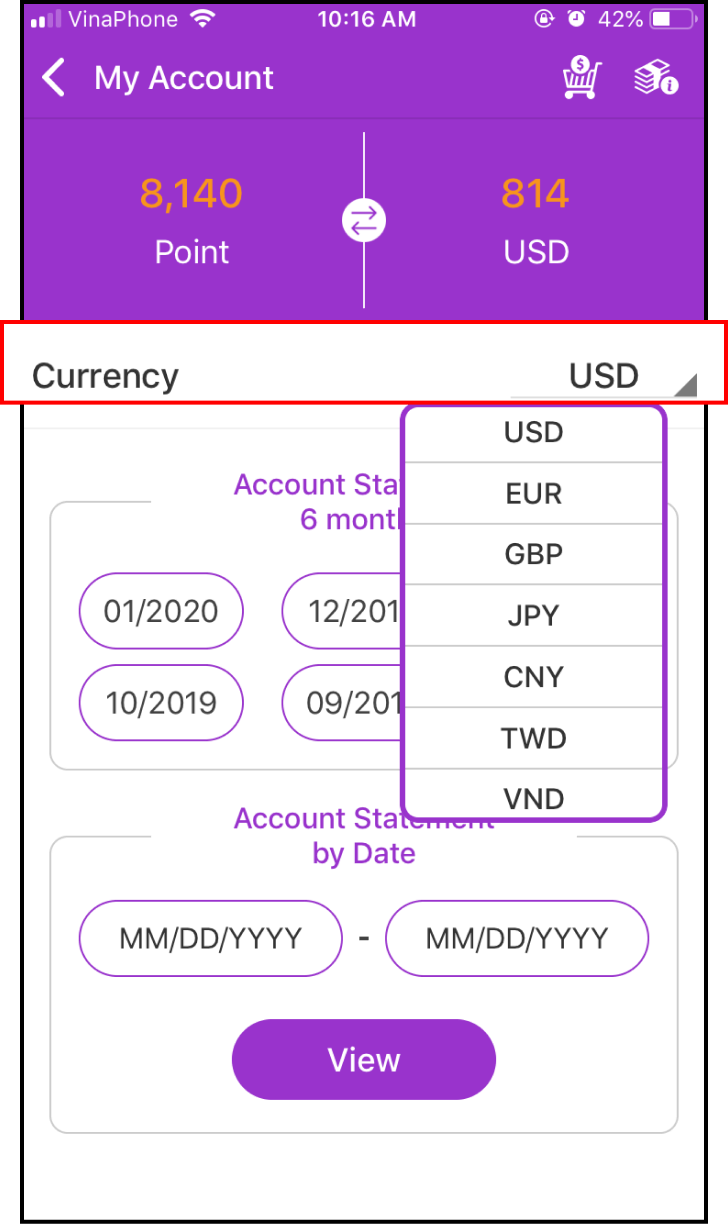
1-3 Purchase Credit Points
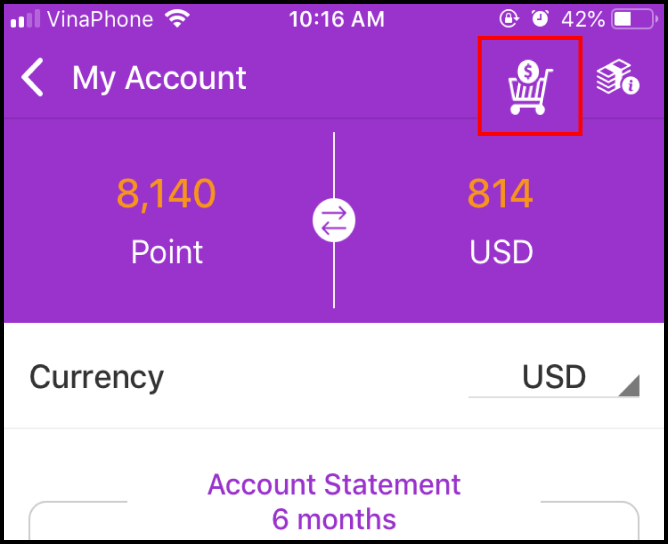
Click the Cart Symbol in the top right corner of the screen to enter the payment screen for Credit Points.
Select the number of Credit Points you want to purchase and click Buy.
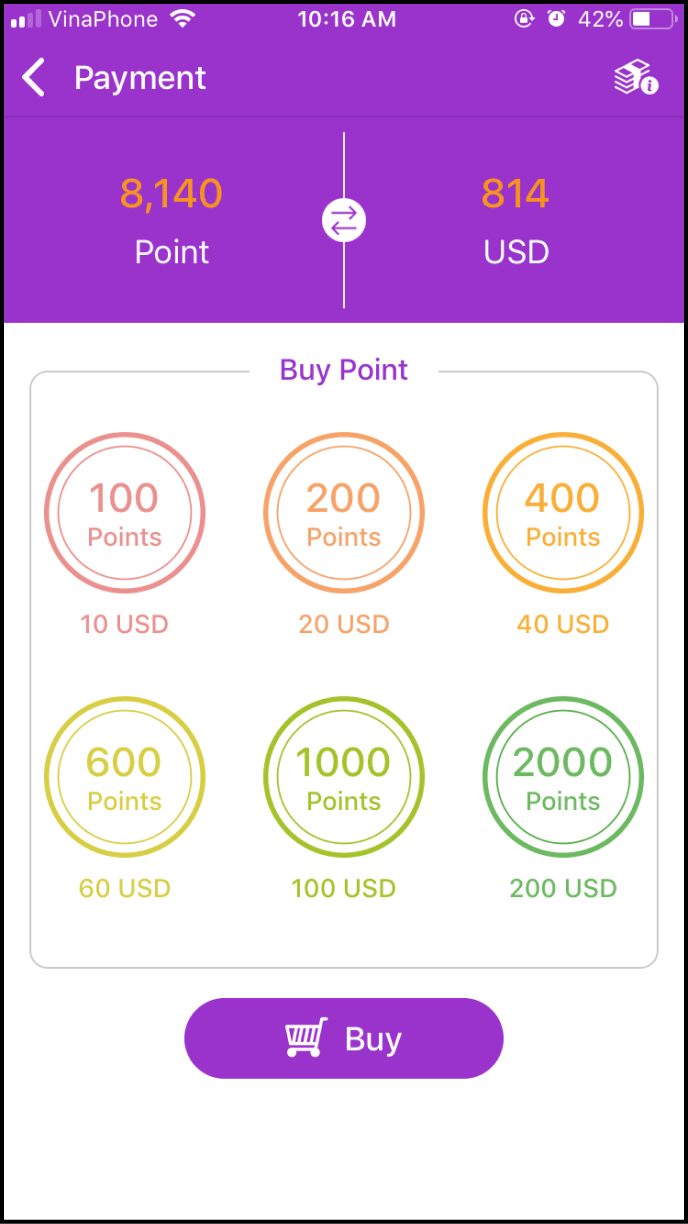
1-4. Make your payment
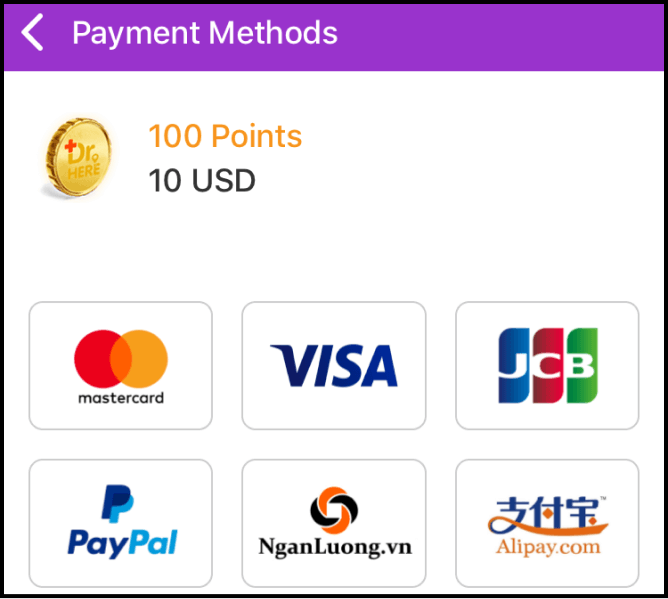
Choose your payment method.
For example, if you are paying for Credit Points with a credit card, enter the required information and click Confirm and Pay.
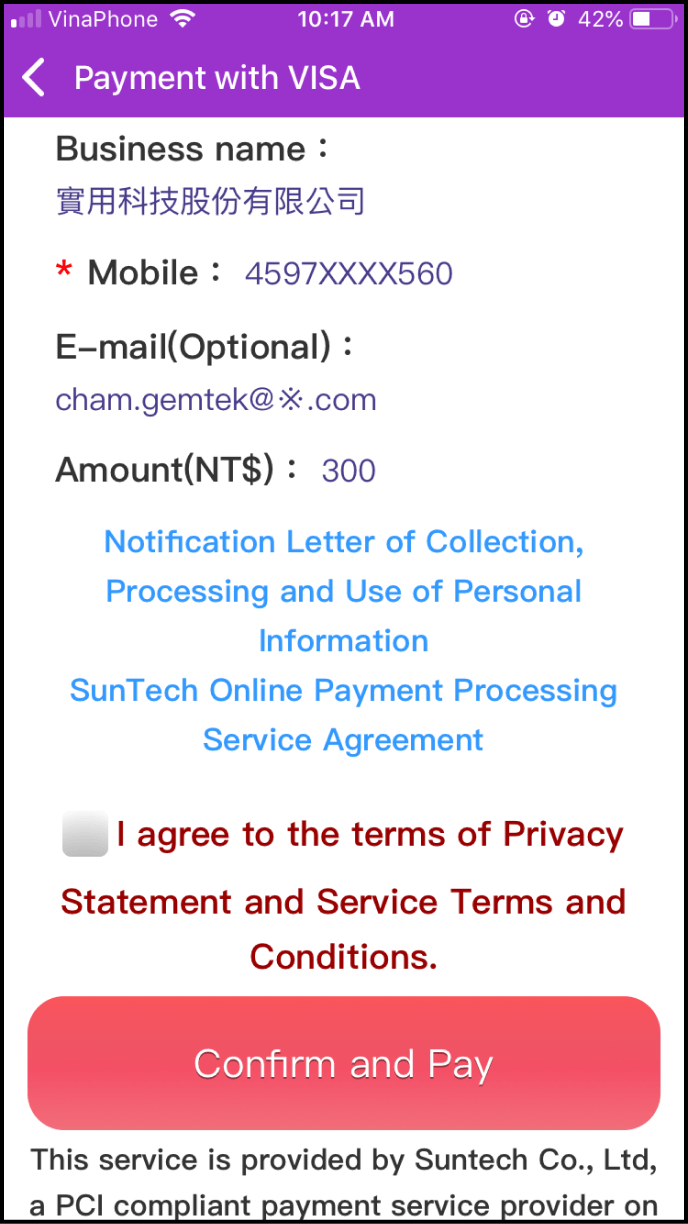
1-5 Complete the payment process
After completing the payment process, you will see the following screen. Click OK to confirm the purchase.
If you have any questions about the payment process, feel free to contact us via email
Service@dochereonline.com
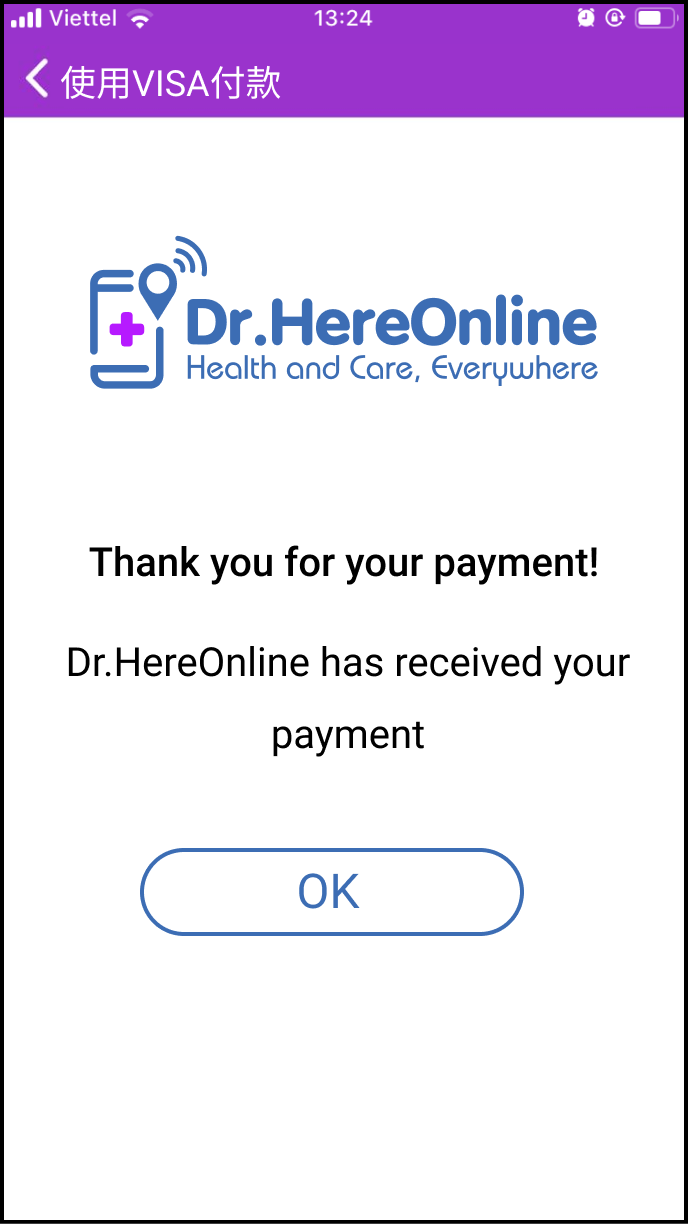
Step 2 How do I check my account statement?
2-1 Enter the My Account screen
Click More in the bottom right corner of the main screen and choose "Buy Points."
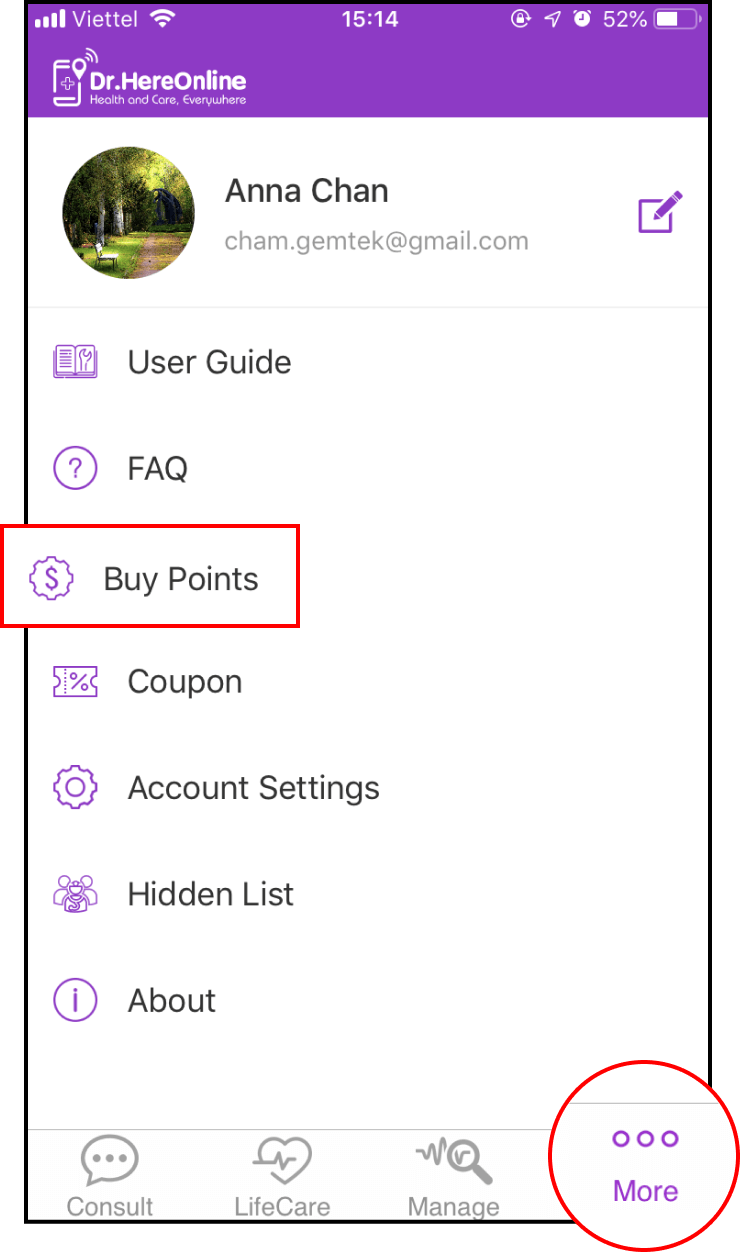
2-2 Review the account statement
You can view your account statement for the past 6 months or a time period of your choice.