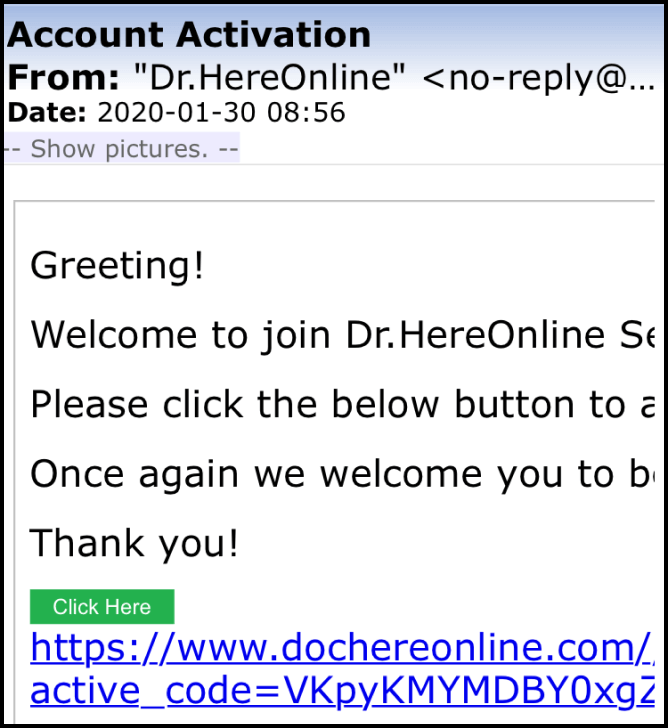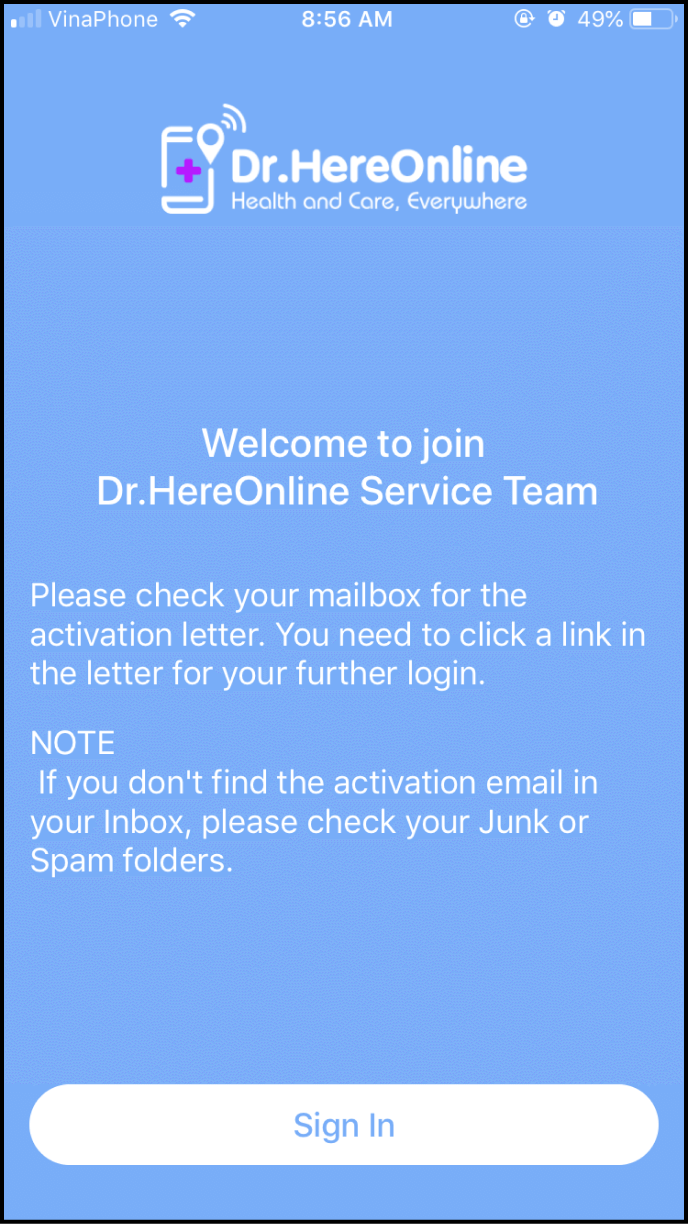Step 1: Download the Dr.HereOnline App
Go to the App Store on your mobile phone, search for "Dr.HereOnline", and download the blue Dr.HereOnline Expert App.
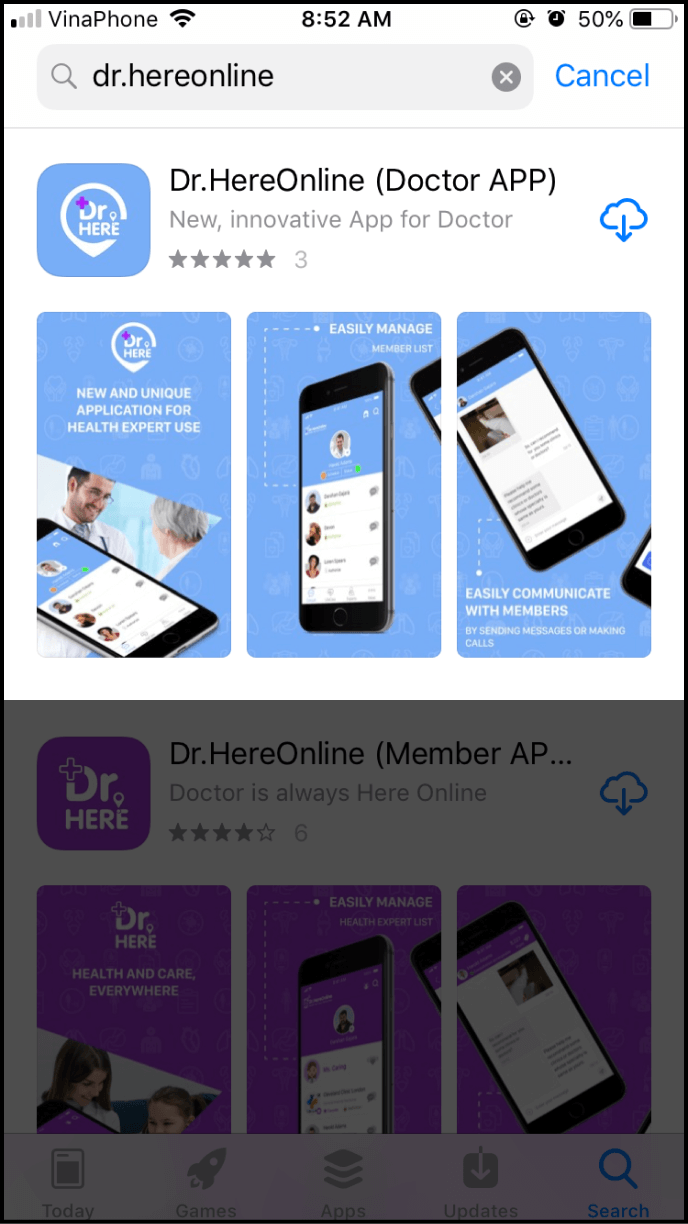
Step 2: Sign up for an Expert account
2-1. Enter your email and password to sign up
Open the Dr.HereOnline Expert App and click "Create a new account".
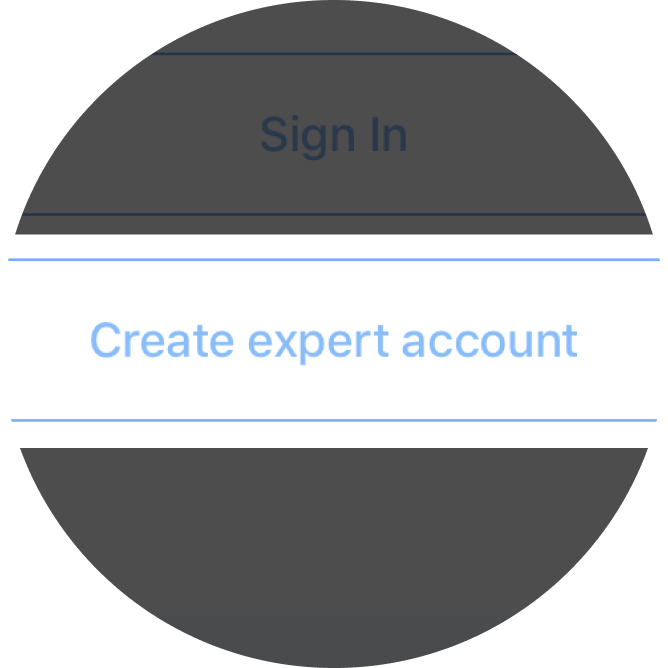
Enter your email and password, then click "Create expert account".
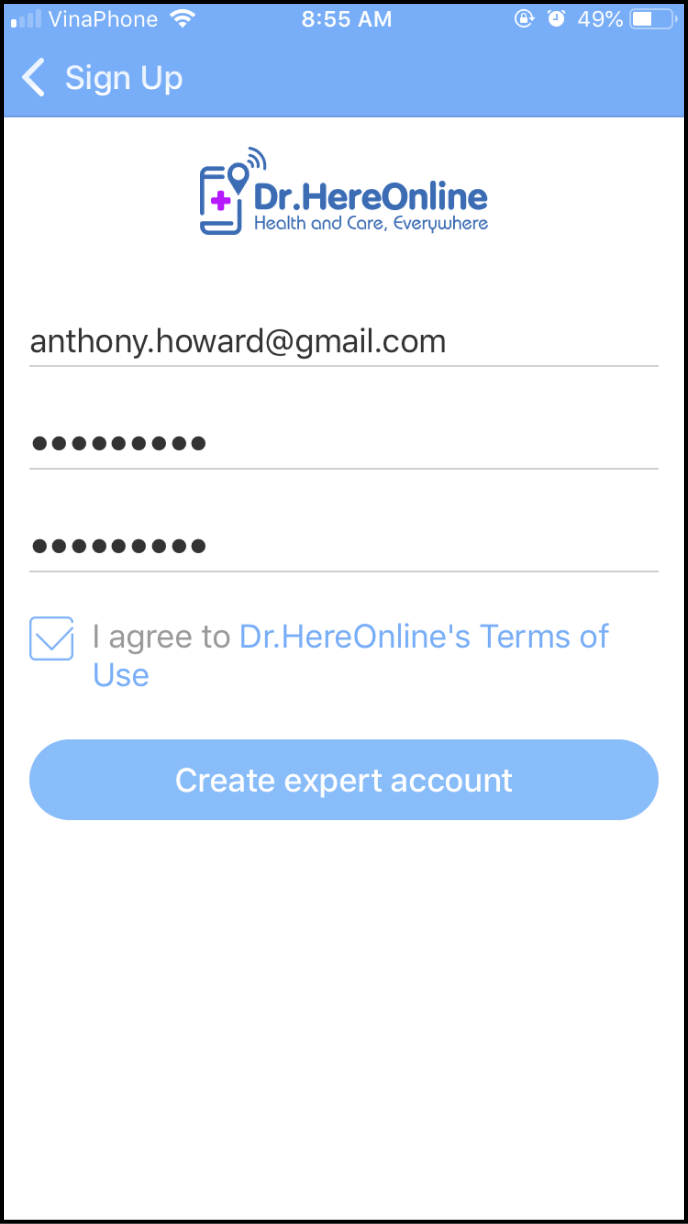
2-2. Receive your email verification letter
Check your registered email and click on the link in the verification letter to complete account activation.