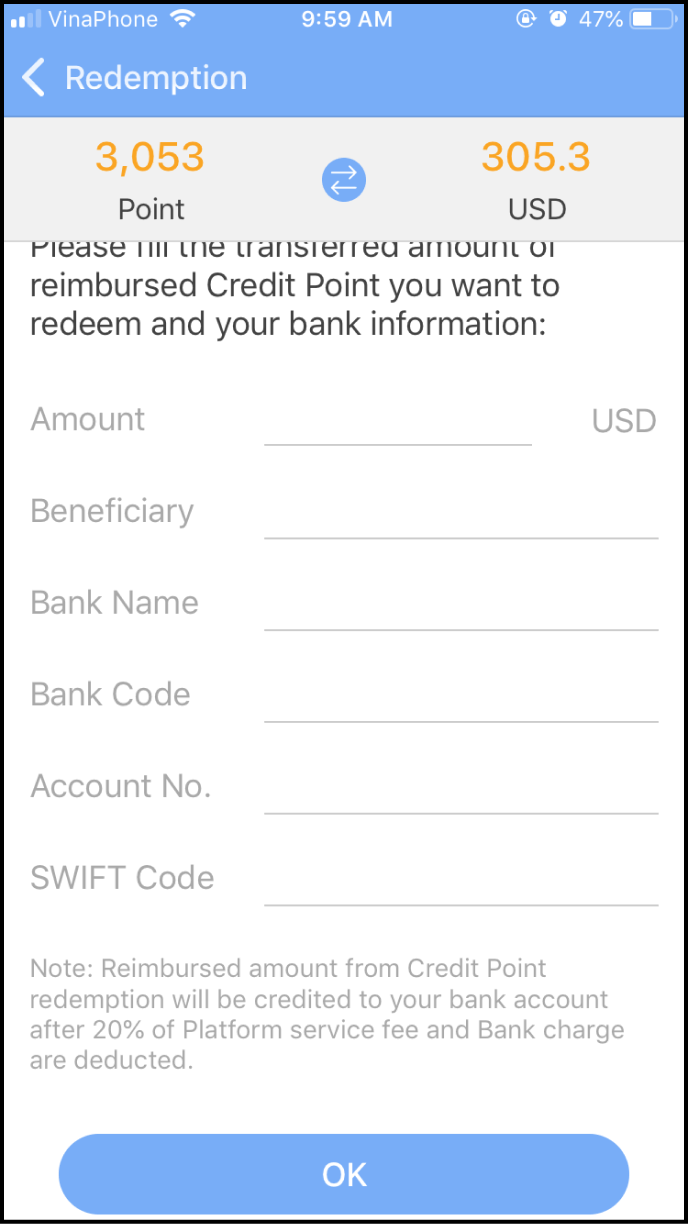Step 1: Review your account statement
1-1 Access the My Account page
Open the app and tap More at the bottom right corner of the main screen, then select Service Points
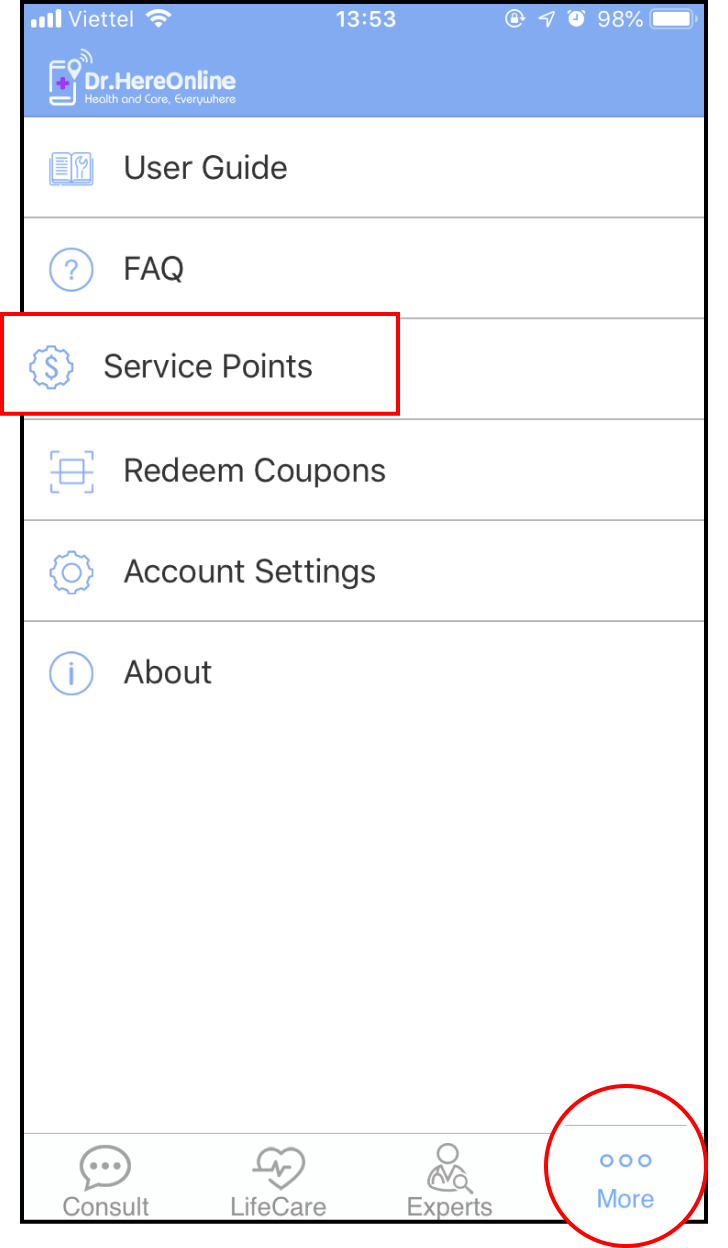
1-2 View account statement
On the Service Points screen, tap your Balance
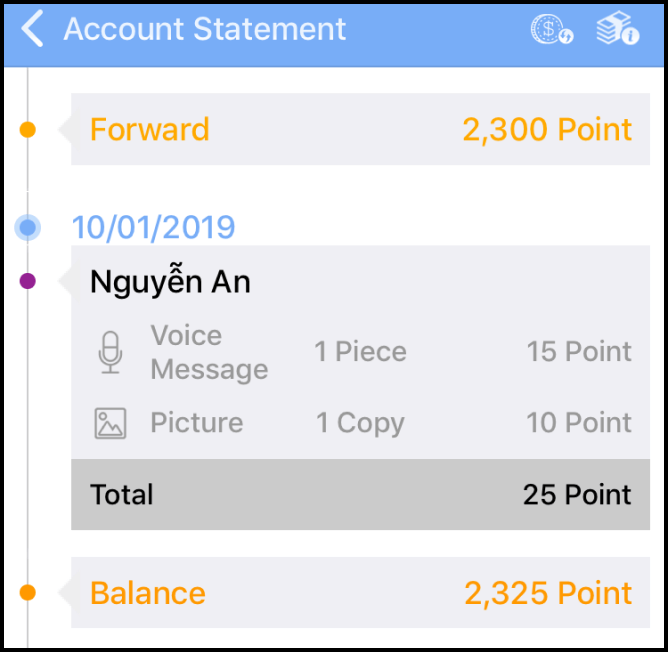
You can review your account statement for the past 6 months or choose a specific timeframe
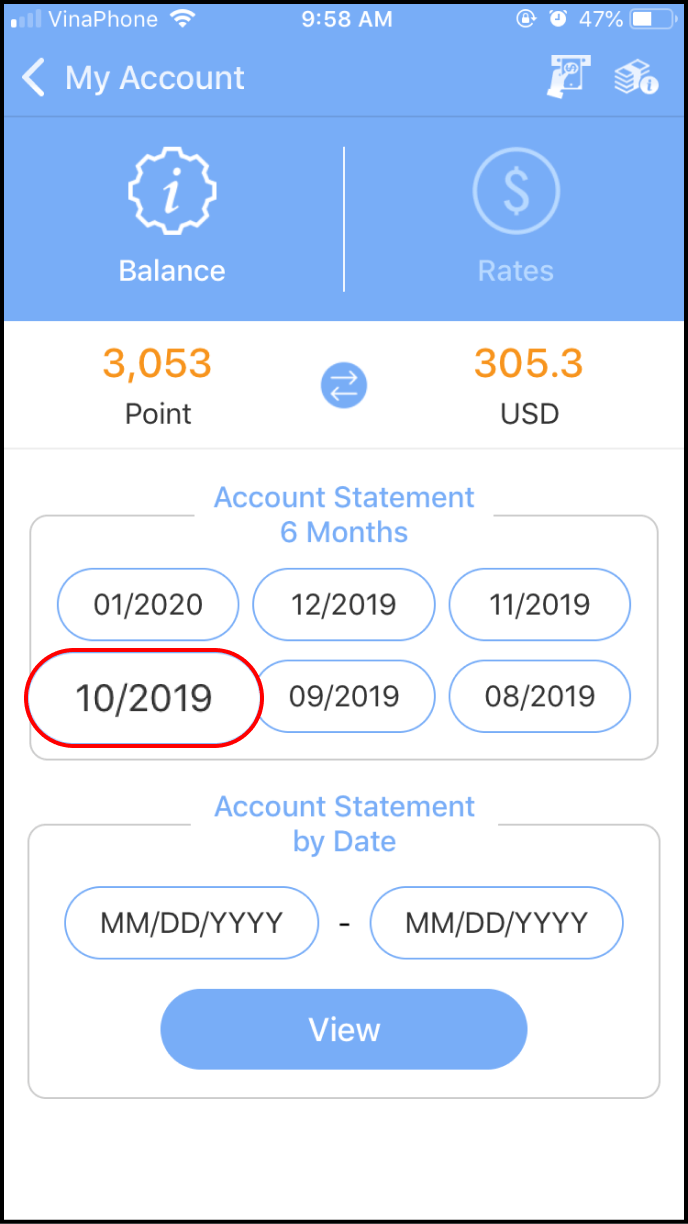
Step 2: Submit a redemption request
2-1 Initiate a redemption request
Tap the Redemption icon at the upper right corner to begin a redemption request
Note: A redemption request can be submitted when your account balance exceeds 3,000 points. Please refer to the Information Regarding Service Fees
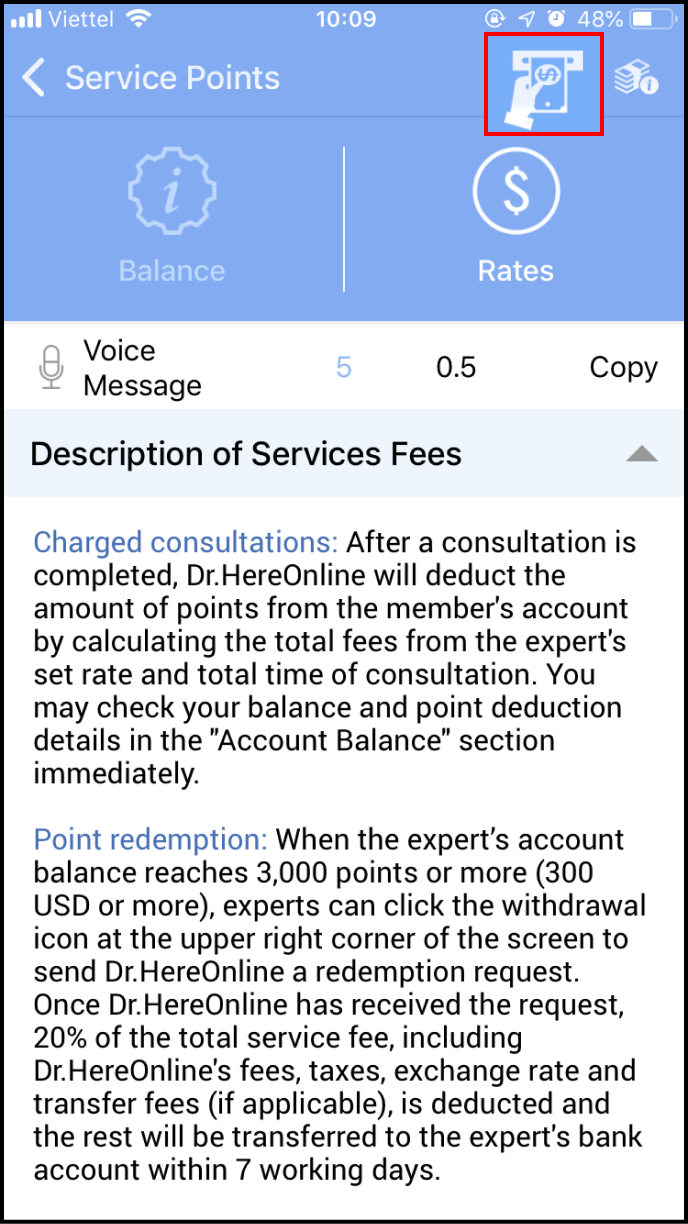
2-2 Provide the necessary information
Enter the exact number of Points you wish to redeem and your accurate bank details
Note: The SWIFT Code is an international transfer code. Ensure to verify and enter it correctly
Upon completion, tap OK to submit; the Service Points screen will display a Success notification
Within 7 days, Dr.HereOnline will transfer the funds to your registered bank account