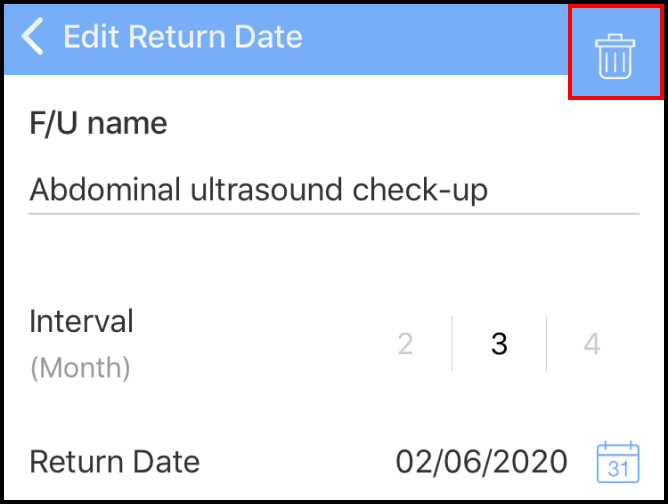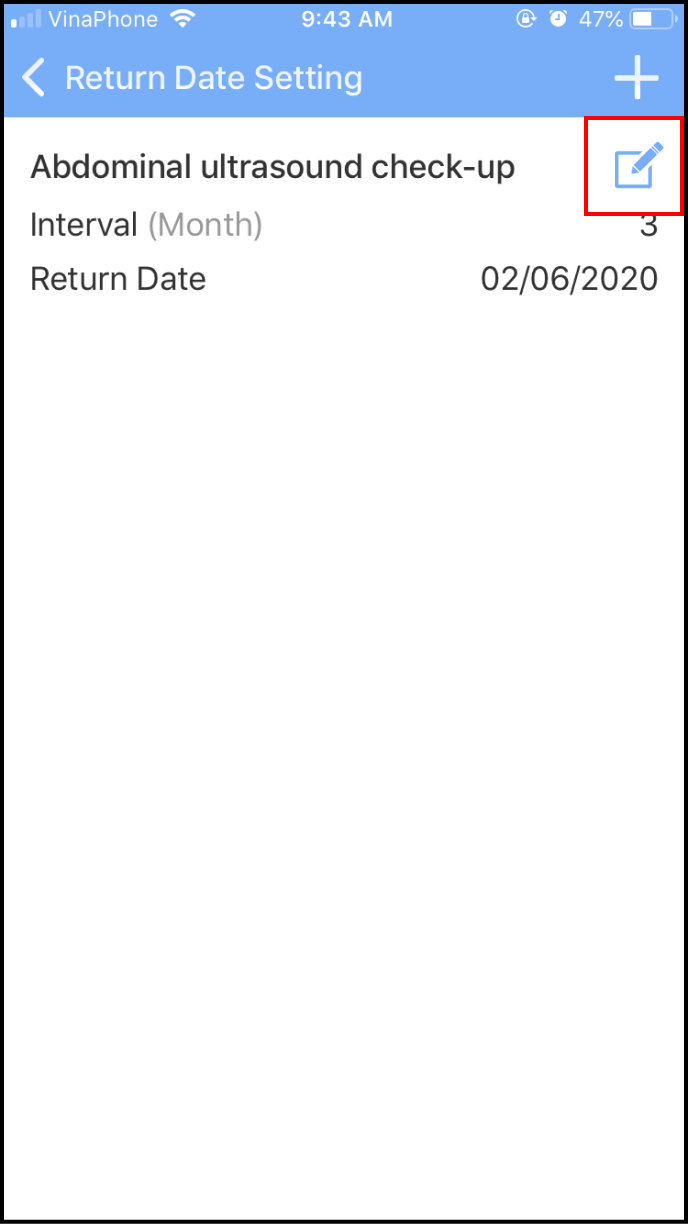Step 1: Enter the Return Date Setting screen
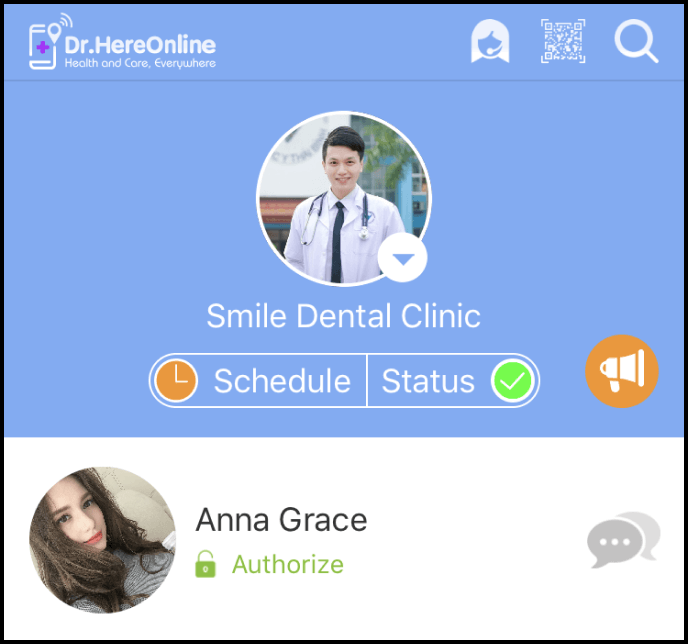
Open the app and click the member's avatar. When the member's personal page appears, click Return Date Setting at the bottom of the screen.
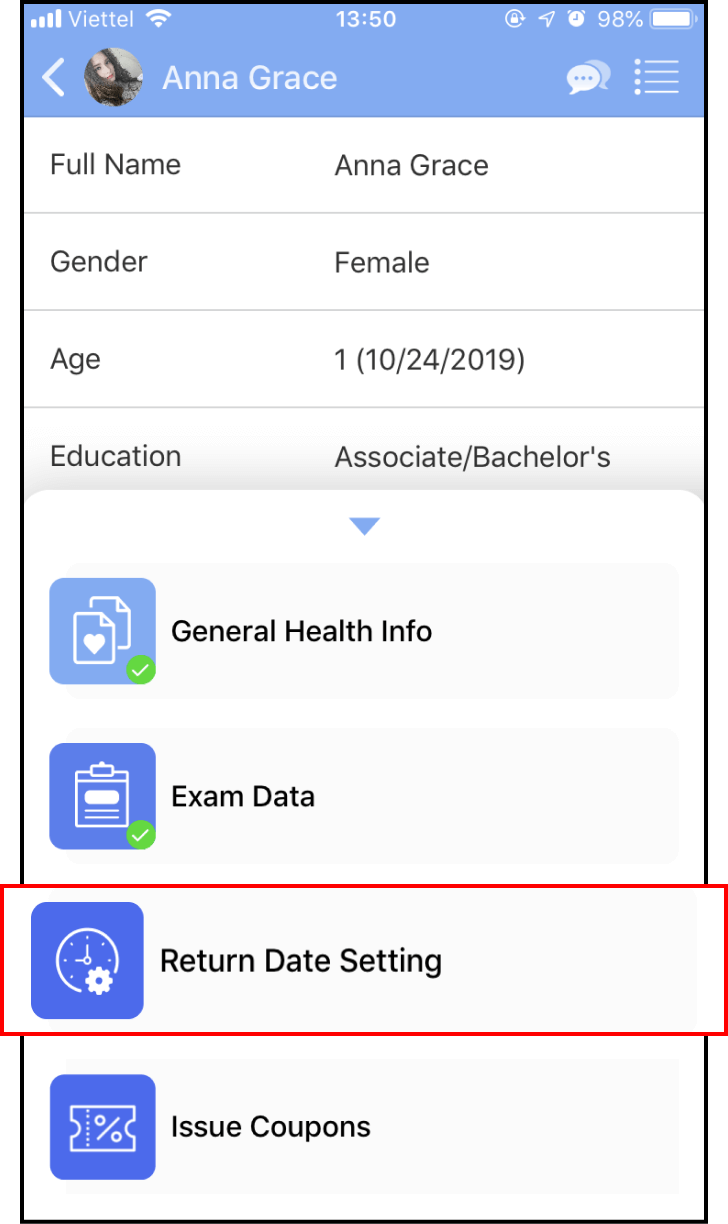
Step 2: Add a new return date
2-1. Enter the screen to add a Return Date

Click the + icon at the top right corner of the Return Date Setting screen to add a new return date.
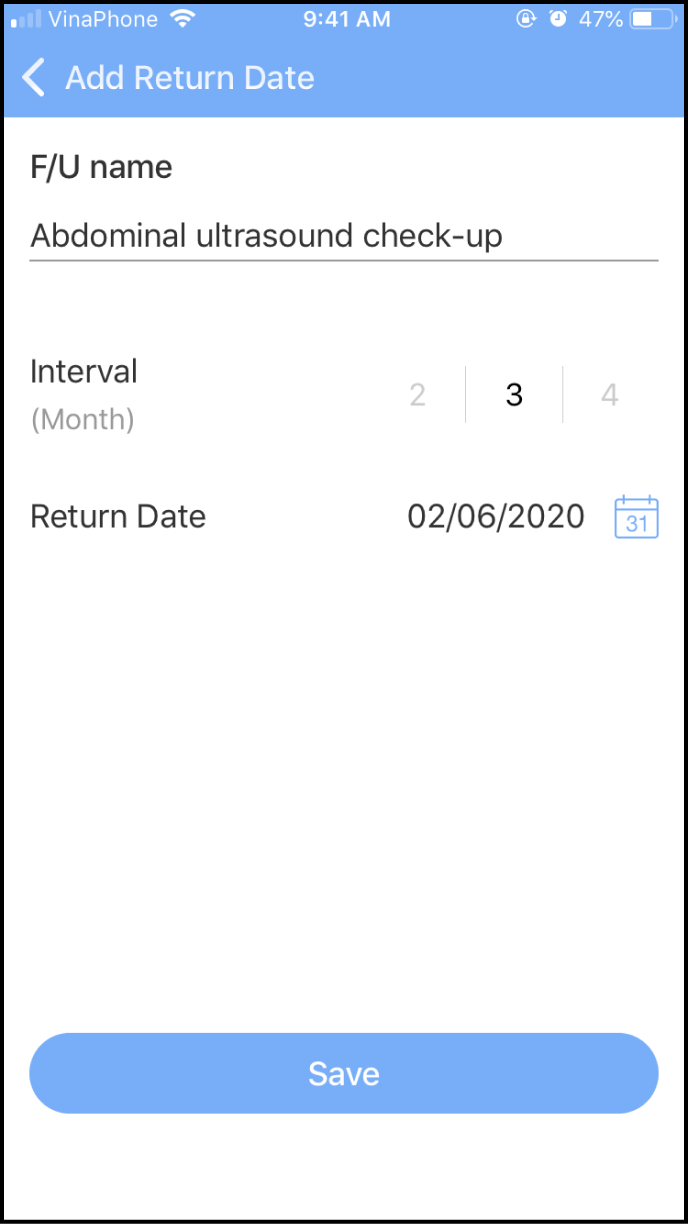
2-2. Enter the F/U name, interval of return time and return date
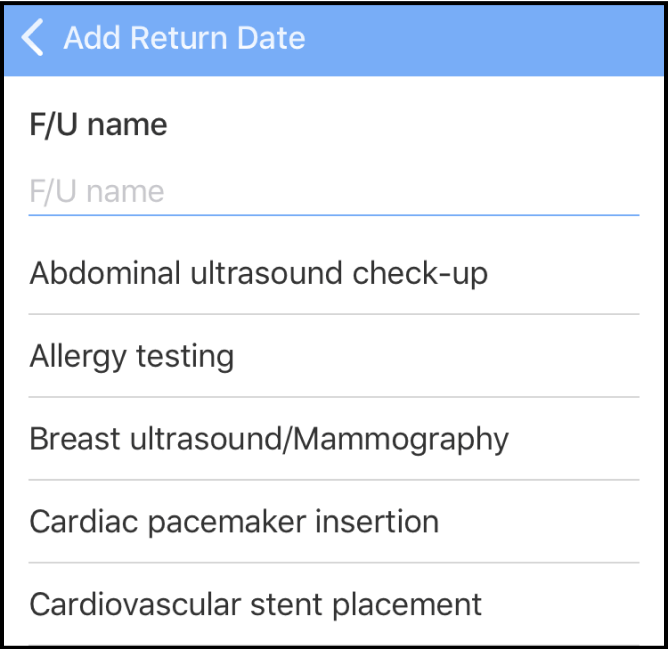
You can enter the F/U name yourself or choose one from the available list.
Next, set the Reminder Interval and Return Date.
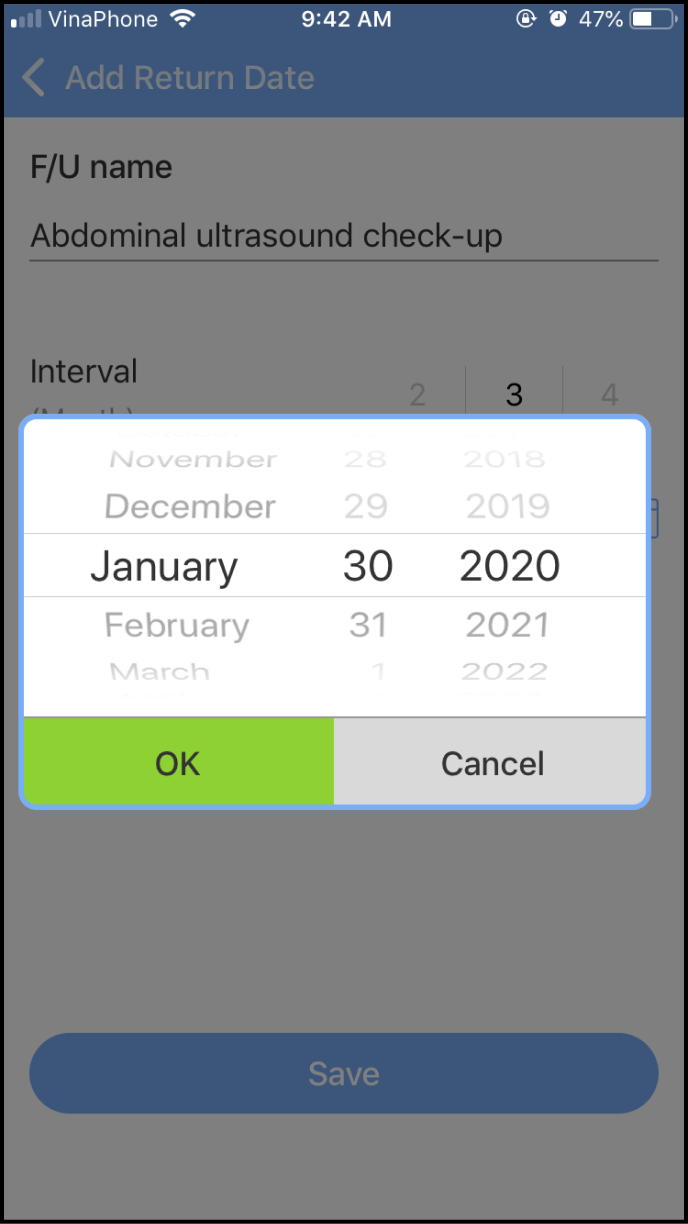
2-3. Complete your settings
Once you have successfully added a new return date, this setting will be displayed on the Return Date Setting screen.
Click the Edit icon to edit or remove it.