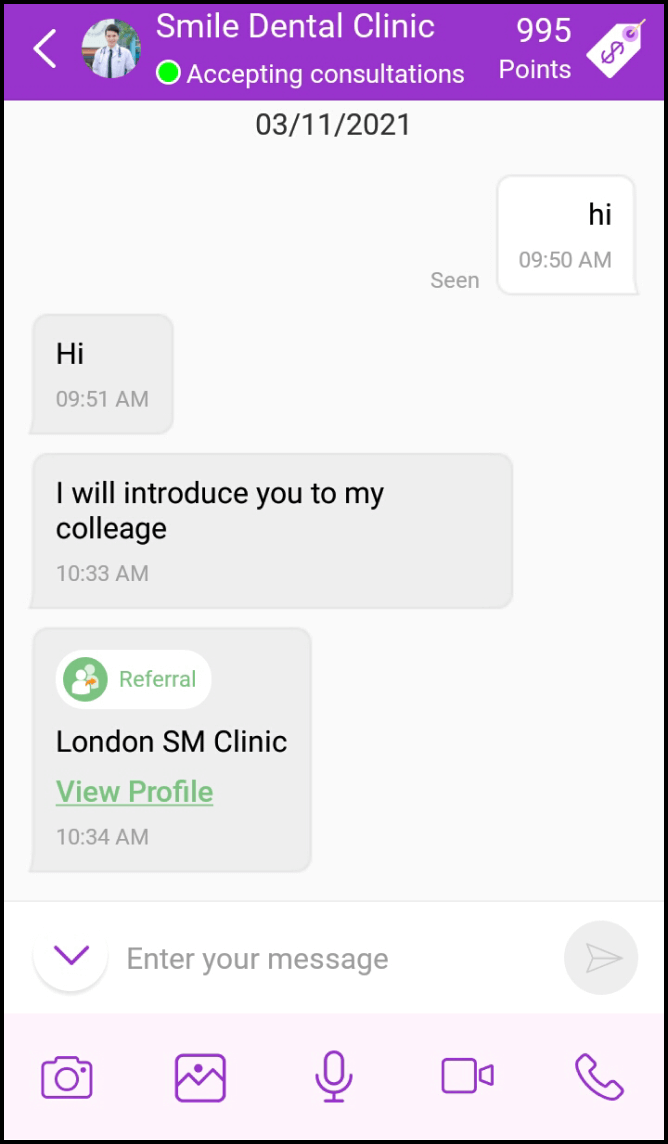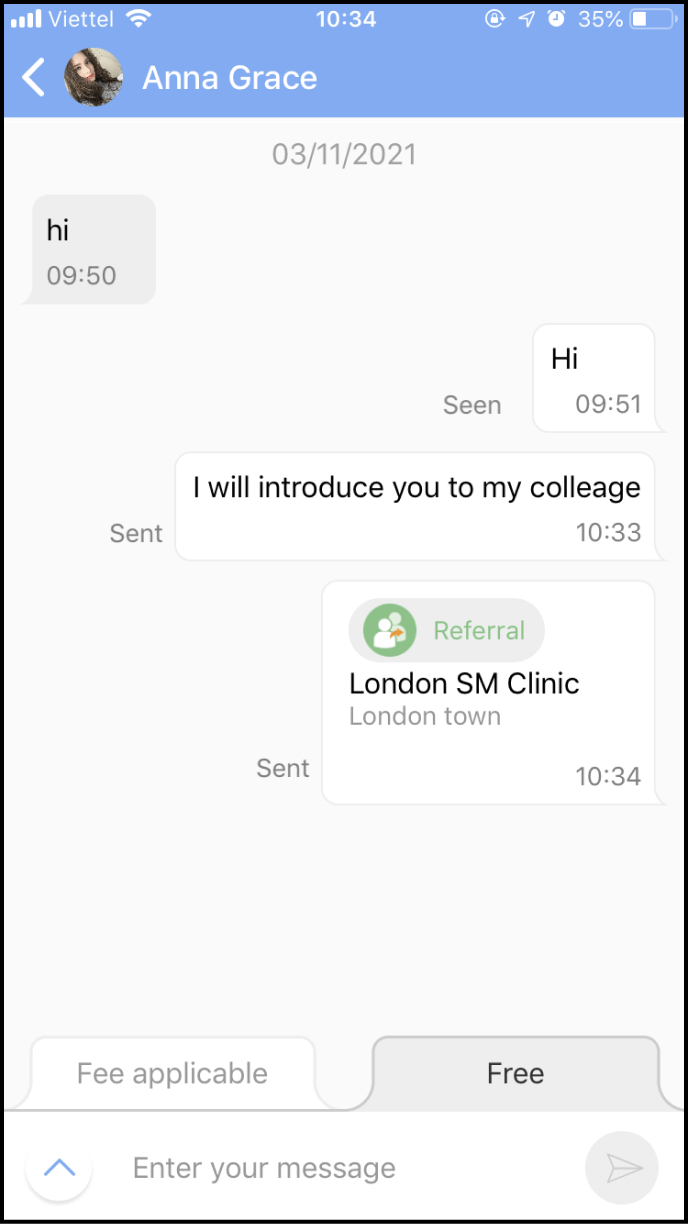Step 1: Utilize Expert Referral
1-1 Navigate to the Experts page
Open the app and select Experts at the bottom of the main screen
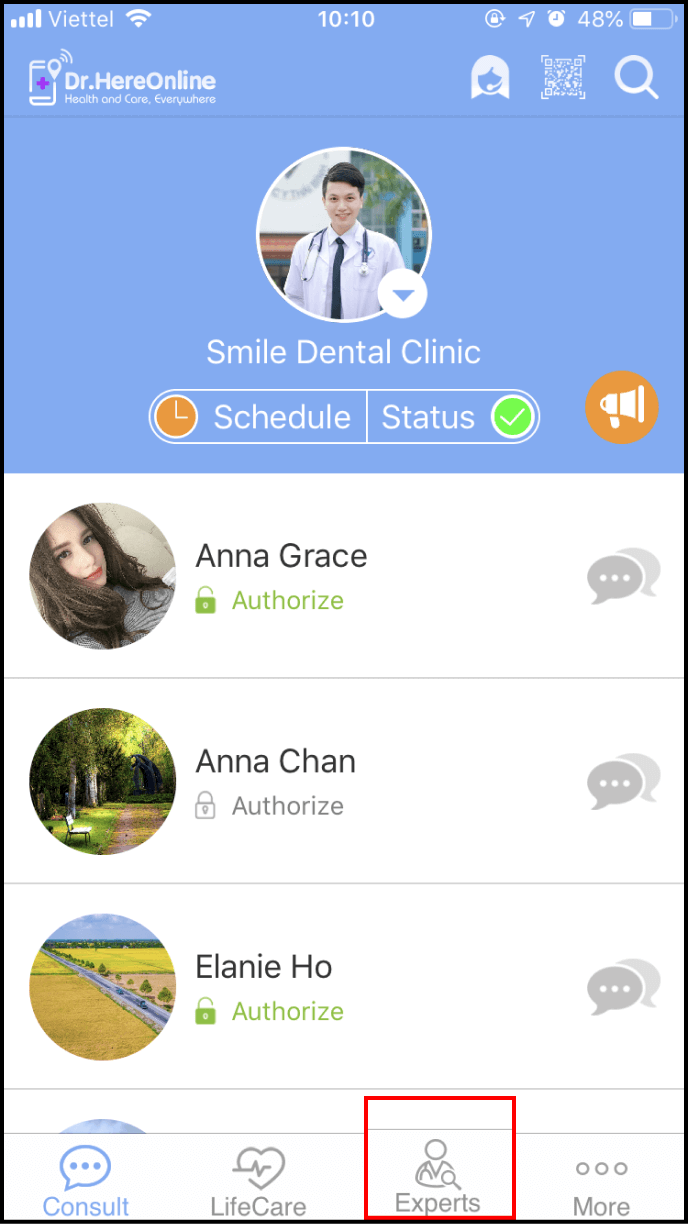
1-2 Choose an Expert or Clinic
Tap the Magnifier icon in the upper right corner to search
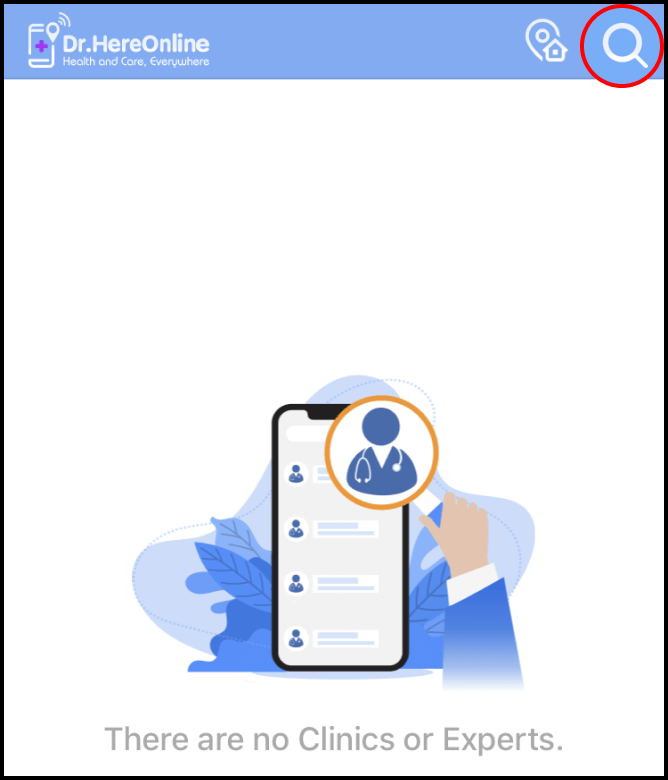
You can filter by subspecialties or use advanced settings
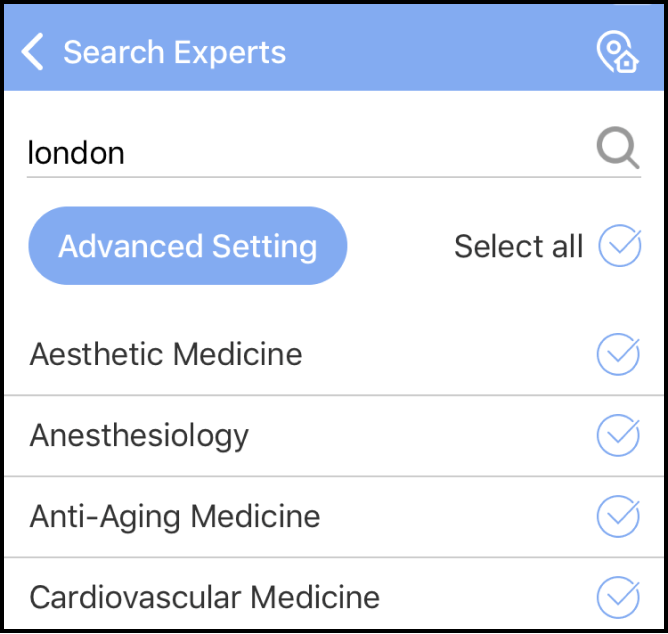
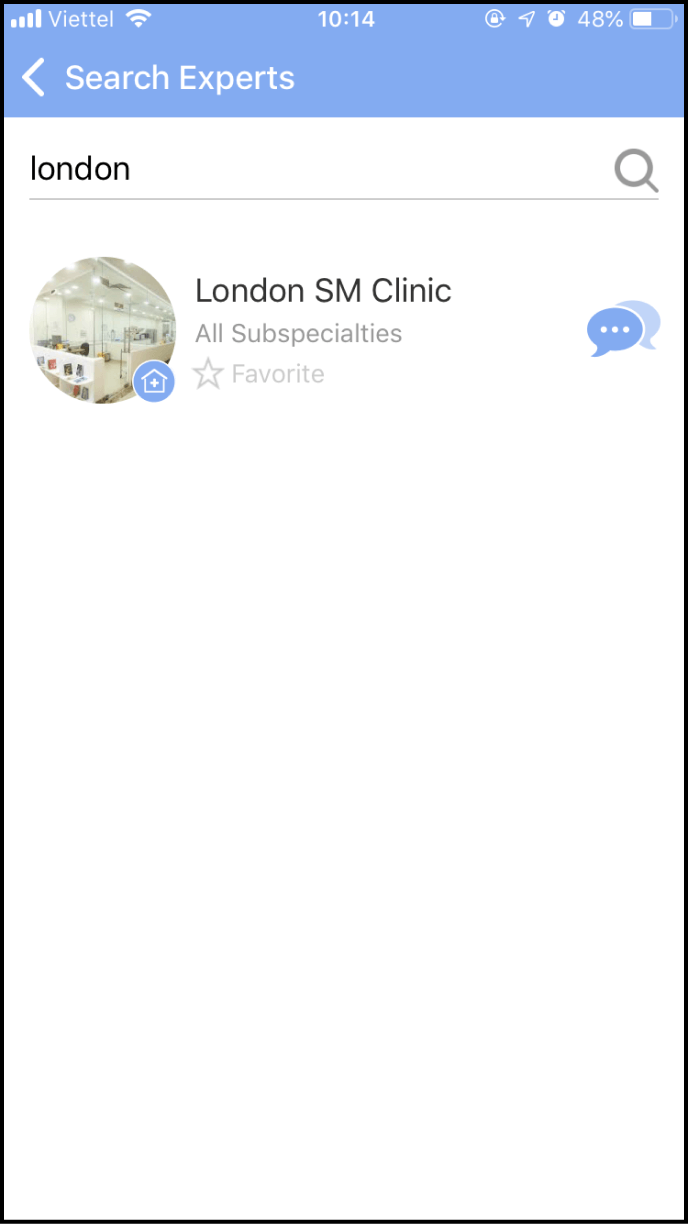
1-3 Forward the referral to the Expert or Clinic
Once you've identified the desired Expert or Clinic, tap the Chat icon to enter the chat room
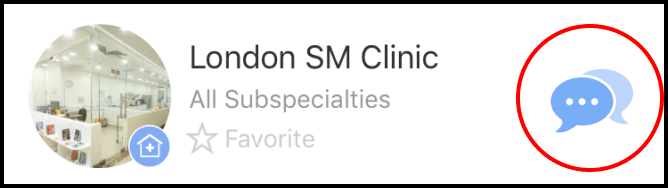
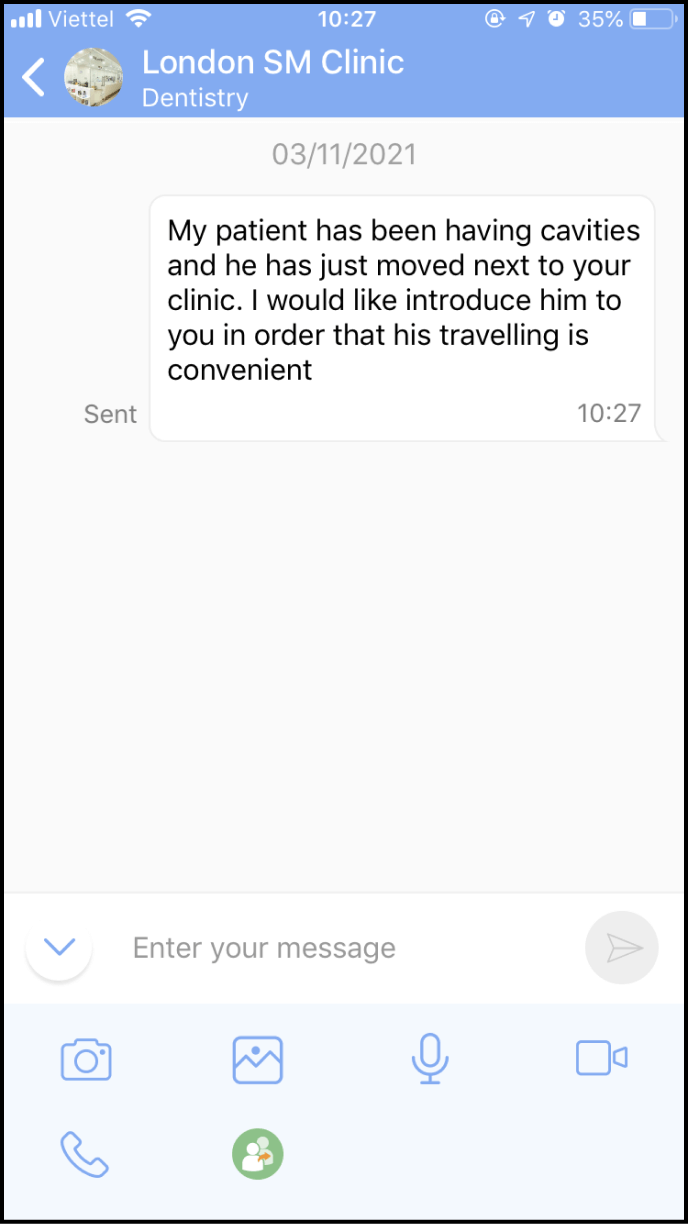
Step 2: Complete the referral service
2-1 Select the referral icon in the chat room
Tap the referral icon at the bottom right corner of the chat room to send the expert's information to members
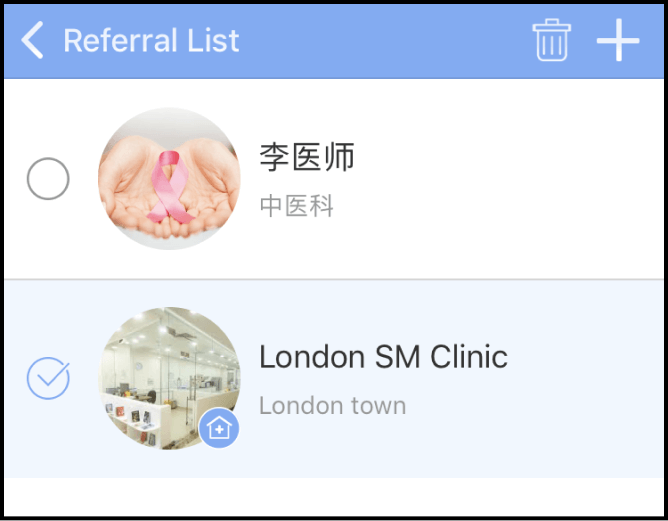
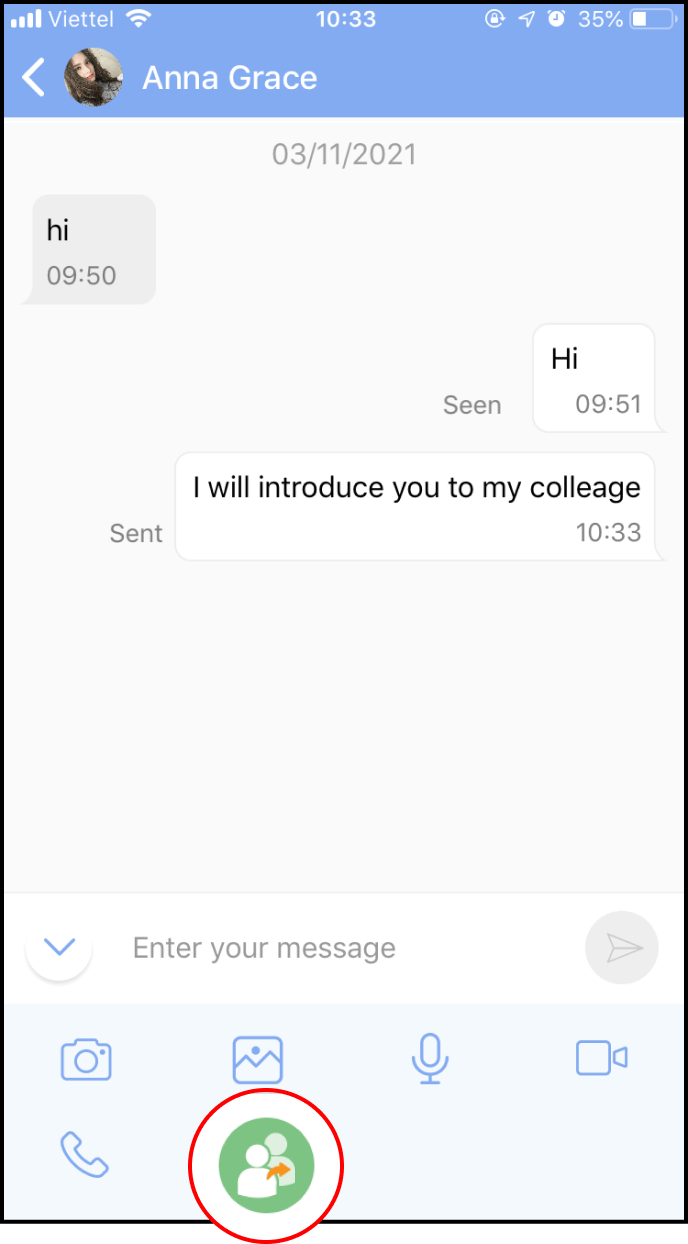
2-2 Finalize the referral
Confirm that the chat screen with the member displays the referred expert's information. Your referral is now complete.